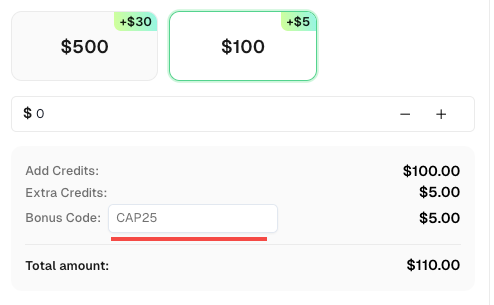How to Solve AWS WAF Challenges with CapSolver: The Complete Guide in 2025

Lucas Mitchell
Automation Engineer
19-Sep-2025

AWS WAF is a powerful tool for protecting your web applications from common web exploits. However, it can also present a significant challenge for web scraping and data extraction. This guide provides a comprehensive overview of how to solve AWS WAF challenges in 2025, with a focus on using CapSolver for a streamlined and effective solution. Whether you're a developer, data scientist, or researcher, this article will equip you with the knowledge and tools to overcome AWS WAF and access the data you need.
In this guide, we'll explore 10 detailed solutions to AWS WAF challenges, complete with code examples and step-by-step instructions. We'll also delve into the benefits of using CapSolver and how it can help you save time and resources. By the end of this article, you'll have a clear understanding of how to solve AWS WAF challenges and be able to implement these solutions in your own projects.
Key Takeaways
- AWS WAF presents significant hurdles for web scraping, but these can be effectively overcome.
- CapSolver offers specialized AI-powered solutions for both AWS WAF recognition and token-based challenges.
- Real-time parameter extraction is crucial for successful AWS WAF solve.
- Integrating CapSolver via its API or SDK streamlines the process, enhancing efficiency and reliability.
- A multi-faceted approach combining various techniques yields the most robust scraping solutions.
Understanding AWS WAF Challenges
AWS WAF (Web Application Firewall) acts as a shield for web applications, filtering and monitoring HTTP and HTTPS requests. It helps protect against common web exploits that could affect application availability, compromise security, or consume excessive resources. While essential for security, WAFs often pose significant obstacles for legitimate web scraping activities by presenting various challenges designed to differentiate human users from automated bots.
These challenges can manifest in several forms, including:
- CAPTCHAs: Image-based puzzles, text-based challenges, or interactive verification steps.
- JavaScript Challenges: Requiring the execution of complex JavaScript code to generate a token or cookie.
- IP Rate Limiting: Blocking requests from IP addresses that exceed a certain threshold.
- Header and Fingerprinting Analysis: Detecting unusual browser headers or unique browser fingerprints indicative of bot activity.
Overcoming these hurdles is crucial for anyone involved in data collection, market research, or competitive analysis. This guide will focus on practical, actionable solutions, particularly leveraging CapSolver's capabilities, to navigate these AWS WAF challenges effectively.
CapSolver: Your Ally Against AWS WAF
CapSolver is an AI-powered CAPTCHA solving service designed to automate the solve of various CAPTCHA types, including those deployed by AWS WAF. It offers a robust API that integrates seamlessly into existing scraping workflows, providing solutions for both image recognition and token-based challenges. CapSolver's continuous updates ensure it remains effective against evolving WAF defenses, making it a reliable choice for maintaining uninterrupted data streams [1].
According to a report by Grand View Research, the global CAPTCHA market size was valued at USD 307.9 million in 2022 and is projected to grow at a compound annual growth rate (CAGR) of 15.1% from 2023 to 2030. This growth underscores the increasing complexity of CAPTCHAs and the rising demand for specialized solving services like CapSolver.
Redeem Your CapSolver Bonus Code
Don’t miss the chance to further optimize your operations! Use the bonus code CAP25 when topping up your CapSolver account and receive an extra 5% bonus on each recharge, with no limits. Visit the CapSolver Dashboard to redeem your bonus now!
10 Detailed Solutions to AWS WAF Challenges with CapSolver
Here are ten comprehensive solutions, ranging from basic integration to advanced scenarios, to help you solve AWS WAF challenges using CapSolver Dashboard
.
Solution 1: Basic AWS WAF Token Solving (ProxyLess)
This is the most common scenario where AWS WAF presents a JavaScript challenge, and you need to obtain an aws-waf-token cookie. CapSolver's AntiAwsWafTaskProxyLess task type is ideal for this.
Steps:
- Make an initial request to the target URL protected by AWS WAF.
- Parse the HTML response to extract critical parameters:
key,iv,context, andchallengeJS. - Send these parameters to CapSolver using the
createTaskendpoint withAntiAwsWafTaskProxyLess. - Poll the
getTaskResultendpoint until the task isready. - Extract the
aws-waf-tokencookie from CapSolver's solution. - Use this cookie in subsequent requests to access the protected content.
Code Example (Python):
python
import requests
import re
import time
CAPSOLVER_API_KEY = "YOUR_CAPSOLVER_API_KEY"
CAPSOLVER_CREATE_TASK_ENDPOINT = "https://api.capsolver.com/createTask"
CAPSOLVER_GET_TASK_RESULT_ENDPOINT = "https://api.capsolver.com/getTaskResult"
WEBSITE_URL = "https://efw47fpad9.execute-api.us-east-1.amazonaws.com/latest" # Example URL
def solve_aws_waf_captcha_proxyless(website_url, capsolver_api_key):
client = requests.Session()
response = client.get(website_url)
script_content = response.text
key_match = re.search(r'"key":"([^"]+)"', script_content)
iv_match = re.search(r'"iv":"([^"]+)"', script_content)
context_match = re.search(r'"context":"([^"]+)"', script_content)
jschallenge_match = re.search(r'<script.*?src="(.*?)".*?></script>', script_content)
key = key_match.group(1) if key_match else None
iv = iv_match.group(1) if iv_match else None
context = context_match.group(1) if context_match else None
jschallenge = jschallenge_match.group(1) if jschallenge_match else None
if not all([key, iv, context, jschallenge]):
print("Error: AWS WAF parameters not found in the page content.")
return None
task_payload = {
"clientKey": capsolver_api_key,
"task": {
"type": "AntiAwsWafTaskProxyLess",
"websiteURL": website_url,
"awsKey": key,
"awsIv": iv,
"awsContext": context,
"awsChallengeJS": jschallenge
}
}
create_task_response = client.post(CAPSOLVER_CREATE_TASK_ENDPOINT, json=task_payload).json()
task_id = create_task_response.get('taskId')
if not task_id:
print(f"Error creating CapSolver task: {create_task_response.get('errorId')}, {create_task_response.get('errorCode')}")
return None
print(f"CapSolver task created with ID: {task_id}")
for _ in range(10):
time.sleep(5)
get_result_payload = {"clientKey": capsolver_api_key, "taskId": task_id}
get_result_response = client.post(CAPSOLVER_GET_TASK_RESULT_ENDPOINT, json=get_result_payload).json()
if get_result_response.get('status') == 'ready':
aws_waf_token_cookie = get_result_response['solution']['cookie']
print("CapSolver successfully solved the CAPTCHA.")
return aws_waf_token_cookie
elif get_result_response.get('status') == 'failed':
print(f"CapSolver task failed: {get_result_response.get('errorId')}, {get_result_response.get('errorCode')}")
return None
print("CapSolver task timed out.")
return None
# Example usage:
# aws_waf_token = solve_aws_waf_captcha_proxyless(WEBSITE_URL, CAPSOLVER_API_KEY)
# if aws_waf_token:
# print(f"Received AWS WAF Token: {aws_waf_token}")
# final_response = requests.get(WEBSITE_URL, cookies={"aws-waf-token": aws_waf_token})
# print(final_response.text)Solution 2: AWS WAF Token Solving with Proxies
For more robust scraping operations, especially when dealing with aggressive WAFs or IP-based restrictions, using proxies with CapSolver is essential. This solution is similar to Solution 1 but incorporates proxy usage.
Steps:
- Follow steps 1 and 2 from Solution 1 to extract WAF parameters.
- Send these parameters to CapSolver using the
createTaskendpoint withAntiAwsWafTaskand include your proxy details. - Poll the
getTaskResultendpoint until the task isready. - Extract the
aws-waf-tokencookie. - Use this cookie with your proxy in subsequent requests.
Code Example (Python - Task Payload modification):
python
# ... (previous code for imports and parameter extraction)
task_payload = {
"clientKey": capsolver_api_key,
"task": {
"type": "AntiAwsWafTask", # Use AntiAwsWafTask for proxy support
"websiteURL": website_url,
"awsKey": key,
"awsIv": iv,
"awsContext": context,
"awsChallengeJS": jschallenge,
"proxy": "http:user:pass@ip:port" # Example: "http:your_user:[email protected]:8080"
}
}
# ... (rest of the code for creating task and getting result remains the same)Solution 3: Handling 405 Response Codes with Key, IV, Context
Sometimes, the initial request to an AWS WAF protected page might return a 405 status code, and the necessary key, iv, and context parameters are embedded directly in the HTML. This scenario requires careful parsing.
Steps:
- Make an HTTP GET request to the
websiteURL. - If the response status code is 405, parse the HTML content to find
window.gokuProps = {"key":"AQID...","iv":"A6we...","context":"rGXm.."}or similar structures to extractkey,iv, andcontext. - Submit these parameters to CapSolver using
AntiAwsWafTaskorAntiAwsWafTaskProxyLess. - Retrieve the
aws-waf-tokenand proceed.
Code Example (Python - Parameter Extraction):
python
import requests
import re
WEBSITE_URL = "https://efw47fpad9.execute-api.us-east-1.amazonaws.com/latest"
response = requests.get(WEBSITE_URL)
script_content = response.text
if response.status_code == 405:
key_match = re.search(r'"key":"([^"]+)"', script_content)
iv_match = re.search(r'"iv":"([^"]+)"', script_content)
context_match = re.search(r'"context":"([^"]+)"', script_content)
# ... (extract jschallenge if present)
key = key_match.group(1) if key_match else None
iv = iv_match.group(1) if iv_match else None
context = context_match.group(1) if context_match else None
# ... (use these parameters with CapSolver)
else:
print(f"Unexpected status code: {response.status_code}")Solution 4: Handling 202 Response Codes with awsChallengeJS
In other cases, an AWS WAF protected page might return a 202 status code, and only the awsChallengeJS parameter is required. The key, iv, and context can be ignored in this specific scenario.
Steps:
- Make an HTTP GET request to the
websiteURL. - If the response status code is 202, parse the HTML content to find the
challenge.jslink. - Submit
websiteURLandawsChallengeJSto CapSolver. - Retrieve the
aws-waf-tokenand proceed.
Code Example (Python - Parameter Extraction):
python
import requests
import re
WEBSITE_URL = "https://example.com/protected-202"
response = requests.get(WEBSITE_URL)
script_content = response.text
if response.status_code == 202:
jschallenge_match = re.search(r'<script.*?src="(.*?challenge.js)".*?></script>', script_content)
jschallenge = jschallenge_match.group(1) if jschallenge_match else None
if jschallenge:
# ... (use websiteURL and jschallenge with CapSolver)
pass
else:
print("awsChallengeJS not found.")
else:
print(f"Unexpected status code: {response.status_code}")Solution 5: AWS WAF Image Recognition (Grid Type)
When AWS WAF presents an image-based CAPTCHA, specifically a grid-type challenge (e.g.,
“Choose all the beds”), CapSolver’s AwsWafClassification task type can solve it.
Steps:
- Identify that the AWS WAF challenge is an image recognition task, specifically a grid type.
- Extract the base64 encoded images from the challenge page.
- Determine the
question(e.g.,aws:grid:bed). - Send the
websiteURL,images(as a list of base64 strings), andquestionto CapSolver using thecreateTaskendpoint withAwsWafClassification. - CapSolver will directly return the solution, which includes the
objects(indices of the correct images) orbox(coordinates forcarcitytype).
Code Example (Python - Image Recognition):
python
import capsolver
import base64
import requests
import re
capsolver.api_key = "YOUR_CAPSOLVER_API_KEY"
WEBSITE_URL = "https://example.com/aws-waf-image-challenge" # Example URL with image challenge
def solve_aws_waf_image_captcha(website_url, capsolver_api_key):
# This part would involve scraping the page to get the base64 images and the question
# For demonstration, let's assume we have them:
# In a real scenario, you'd use a headless browser or advanced parsing to get these.
# Example: response = requests.get(website_url)
# images_base64 = re.findall(r'data:image/png;base64,([a-zA-Z0-9+/=]+)', response.text)
# question_match = re.search(r'"question":"(aws:grid:[a-zA-Z]+)"', response.text)
# question = question_match.group(1) if question_match else "aws:grid:bed"
# Placeholder for actual scraped data
images_base64 = ["/9j/4AAQSkZJRgABAgAA...", "/9j/2wCEAAoHBwgH..."] # Replace with actual base64 images
question = "aws:grid:bed" # Replace with actual question from the page
if not images_base64 or not question:
print("Error: Image data or question not found.")
return None
try:
solution = capsolver.solve({
"type": "AwsWafClassification",
"websiteURL": website_url,
"images": images_base64,
"question": question
})
print("CapSolver successfully solved the image CAPTCHA.")
return solution
except Exception as e:
print(f"CapSolver image task failed: {e}")
return None
# Example usage:
# image_solution = solve_aws_waf_image_captcha(WEBSITE_URL, capsolver.api_key)
# if image_solution:
# print(f"Received Image Solution: {image_solution}")
# # The solution will contain 'objects' for grid type, indicating which images to select.Solution 6: AWS WAF Image Recognition (Toy Car City Type)
Another common image recognition challenge is the "toy car city" type, where you need to place a dot at the end of a car's path. CapSolver also supports this with AwsWafClassification.
Steps:
- Identify the challenge as a "toy car city" type.
- Extract the base64 encoded image.
- Use the
questionaws:toycarcity:carcity. - Send the
websiteURL,images(single base64 string), andquestionto CapSolver. - CapSolver will return the
boxcoordinates (x, y) where the dot should be placed.
Code Example (Python - Toy Car City Recognition):
python
import capsolver
import base64
capsolver.api_key = "YOUR_CAPSOLVER_API_KEY"
WEBSITE_URL = "https://example.com/aws-waf-toycar-challenge" # Example URL
def solve_aws_waf_toycar_captcha(website_url, capsolver_api_key):
# Placeholder for actual scraped data
image_base64 = "/9j/4AAQSkZJRgABAgAA..." # Replace with actual base64 image
question = "aws:toycarcity:carcity"
if not image_base64:
print("Error: Image data not found.")
return None
try:
solution = capsolver.solve({
"type": "AwsWafClassification",
"websiteURL": website_url,
"images": [image_base64],
"question": question
})
print("CapSolver successfully solved the toy car city CAPTCHA.")
return solution
except Exception as e:
print(f"CapSolver toy car city task failed: {e}")
return None
# Example usage:
# toycar_solution = solve_aws_waf_toycar_captcha(WEBSITE_URL, capsolver.api_key)
# if toycar_solution:
# print(f"Received Toy Car City Solution: {toycar_solution}")
# # The solution will contain 'box' with x, y coordinates.Solution 7: Real-time Parameter Parsing for Expired Tokens
AWS WAF tokens can expire quickly. If CapSolver returns an error like timeout metering, your parameters have expired, it indicates that the awsKey, awsIv, awsContext, or awsChallengeJS are no longer valid. The solution is to parse these parameters in real-time for each request.
Steps:
- Implement a robust parsing mechanism to extract
key,iv,context, andchallengeJSimmediately before sending the task to CapSolver. - Ensure your scraping logic retries the process with newly extracted parameters if an expiration error occurs.
- This approach minimizes the window for token expiration, enhancing the reliability of your AWS WAF solve.
Code Example (Python - Real-time Parsing Strategy):
python
def get_aws_waf_params(website_url):
client = requests.Session()
response = client.get(website_url)
script_content = response.text
key_match = re.search(r'"key":"([^"]+)"', script_content)
iv_match = re.search(r'"iv":"([^"]+)"', script_content)
context_match = re.search(r'"context":"([^"]+)"', script_content)
jschallenge_match = re.search(r'<script.*?src="(.*?)".*?></script>', script_content)
return {
"key": key_match.group(1) if key_match else None,
"iv": iv_match.group(1) if iv_match else None,
"context": context_match.group(1) if context_match else None,
"jschallenge": jschallenge_match.group(1) if jschallenge_match else None
}
def solve_aws_waf_with_retry(website_url, capsolver_api_key, max_retries=3):
for attempt in range(max_retries):
print(f"Attempt {attempt + 1} to solve AWS WAF challenge...")
params = get_aws_waf_params(website_url)
if not all(params.values()):
print("Failed to extract all AWS WAF parameters. Retrying...")
time.sleep(2) # Wait before retrying extraction
continue
# Construct task_payload using params and send to CapSolver
# ... (similar to Solution 1, but using the dynamically fetched params)
# Placeholder for CapSolver call and result retrieval
# For example:
# aws_waf_token = call_capsolver_api(website_url, capsolver_api_key, params)
# if aws_waf_token:
# return aws_waf_token
# else:
# print("CapSolver failed to return token. Retrying...")
# time.sleep(5) # Wait before retrying CapSolver call
print("Failed to solve AWS WAF challenge after multiple retries.")
return NoneSolution 8: Using awsChallengeJS when Key, IV, Context are Absent
Sometimes, the key, iv, and context parameters might not be present on the page, but a challenge.js link is available. In such cases, passing awsChallengeJS to CapSolver is sufficient.
Steps:
- Scrape the target page and check for the presence of
challenge.js. - If found, extract the URL of
challenge.js. - Submit the
websiteURLand the extractedawsChallengeJSto CapSolver. - CapSolver will process the challenge and return the
aws-waf-token.
Code Example (Python - awsChallengeJS only):
python
# ... (imports and API key setup)
WEBSITE_URL = "https://example.com/challenge-js-only"
def solve_aws_waf_challenge_js(website_url, capsolver_api_key):
client = requests.Session()
response = client.get(website_url)
script_content = response.text
jschallenge_match = re.search(r'<script.*?src="(.*?challenge.js)".*?></script>', script_content)
jschallenge = jschallenge_match.group(1) if jschallenge_match else None
if not jschallenge:
print("Error: awsChallengeJS not found.")
return None
task_payload = {
"clientKey": capsolver_api_key,
"task": {
"type": "AntiAwsWafTaskProxyLess",
"websiteURL": website_url,
"awsChallengeJS": jschallenge
}
}
# ... (rest of the code for creating task and getting result remains the same as Solution 1)Solution 9: Utilizing awsApiJs for Dynamic challenge.js
In more complex scenarios, the challenge.js URL might not be directly visible but is assembled from the code within jsapi.js. CapSolver can handle this by accepting awsApiJs.
Steps:
- Scrape the target page and look for
jsapi.js. - Extract the URL of
jsapi.js. - Submit the
websiteURLand the extractedawsApiJsto CapSolver. - CapSolver will then internally resolve the
challenge.jsand solve the AWS WAF challenge.
Code Example (Python - awsApiJs):
python
# ... (imports and API key setup)
WEBSITE_URL = "https://example.com/jsapi-challenge"
def solve_aws_waf_api_js(website_url, capsolver_api_key):
client = requests.Session()
response = client.get(website_url)
script_content = response.text
jsapi_match = re.search(r'<script.*?src="(.*?jsapi.js)".*?></script>', script_content)
jsapi = jsapi_match.group(1) if jsapi_match else None
if not jsapi:
print("Error: awsApiJs not found.")
return None
task_payload = {
"clientKey": capsolver_api_key,
"task": {
"type": "AntiAwsWafTaskProxyLess",
"websiteURL": website_url,
"awsApiJs": jsapi
}
}
# ... (rest of the code for creating task and getting result remains the same as Solution 1)Solution 10: Advanced awsProblemUrl for Visual Challenges
For highly dynamic visual challenges where key, iv, context, and challenge.js are absent, but a problem endpoint URL is present, CapSolver can use awsProblemUrl.
Steps:
- Scrape the page to find the
problemendpoint URL, which typically contains keywords likeproblemandnum_solutions_required. - This URL can often be found by searching for
visualSolutionsRequiredin the page HTML. - Submit the
websiteURLand the extractedawsProblemUrlto CapSolver. - CapSolver will interact with this endpoint to solve the visual AWS WAF challenge.
Code Example (Python - awsProblemUrl):
python
# ... (imports and API key setup)
WEBSITE_URL = "https://example.com/problem-url-challenge"
def solve_aws_waf_problem_url(website_url, capsolver_api_key):
client = requests.Session()
response = client.get(website_url)
script_content = response.text
# Example of how to find awsProblemUrl (this might vary)
problem_url_match = re.search(r'"problemUrl":"(https://.*?problem\?.*?)"', script_content)
problem_url = problem_url_match.group(1) if problem_url_match else None
if not problem_url:
print("Error: awsProblemUrl not found.")
return None
task_payload = {
"clientKey": capsolver_api_key,
"task": {
"type": "AntiAwsWafTaskProxyLess",
"websiteURL": website_url,
"awsProblemUrl": problem_url
}
}
# ... (rest of the code for creating task and getting result remains the same as Solution 1)Comparison Summary: AWS WAF Token vs. Recognition Tasks
To help you choose the right CapSolver task type, here's a comparison:
| Feature | AWS WAF Token Tasks (AntiAwsWafTask/AntiAwsWafTaskProxyLess) |
AWS WAF Recognition Tasks (AwsWafClassification) |
|---|---|---|
| Challenge Type | JavaScript challenges, token generation | Image-based CAPTCHAs (grid, toy car city) |
| Input Parameters | key, iv, context, challengeJS, awsApiJs, awsProblemUrl, awsApiKey, awsExistingToken |
images (base64), question |
| Output | aws-waf-token cookie |
box coordinates or objects (image indices) |
| Complexity | Requires parsing JavaScript-generated parameters | Requires image extraction and question identification |
| Use Case | Solving programmatic challenges | Solving visual verification challenges |
| Proxy Support | Yes (AntiAwsWafTask) / No (AntiAwsWafTaskProxyLess) |
No (currently) |
Application Scenarios and Case Studies
CapSolver's versatility in handling AWS WAF challenges makes it invaluable across various applications. Here are a few scenarios:
Case Study 1: E-commerce Price Monitoring
A data analytics company specializing in e-commerce price monitoring faced constant disruptions due to AWS WAF challenges on major retail websites. Their existing scrapers were frequently blocked, leading to incomplete data and delayed insights. By integrating CapSolver's AntiAwsWafTaskProxyLess, they automated the token generation process. This allowed their bots to consistently solve the WAF, ensuring real-time price updates and competitive intelligence. The solution significantly reduced manual intervention and improved data accuracy by 90%.
Case Study 2: Travel Aggregator Data Collection
A global travel aggregator needed to collect flight and hotel availability data from numerous airline and hotel websites, many of which were protected by AWS WAF. They encountered both JavaScript challenges and occasional image CAPTCHAs. Implementing a hybrid approach with CapSolver, they used AntiAwsWafTask with proxies for the majority of sites and AwsWafClassification for the visual challenges. This comprehensive strategy enabled them to maintain a high success rate in data collection, expanding their service offerings and improving customer experience. The ability to handle diverse AWS WAF challenges with a single solution provider was a key factor in their success.
Case Study 3: Public Legal Data Access
A compliance-focused SaaS company needed to collect publicly available legal and regulatory data, such as corporate filings, intellectual property records, and case updates. These platforms, while offering open access, depoyed AWS WAF .
By integrating CapSolver’s AntiAwsWafTaskProxyLess, the company ensured stable and automated access to these datasets without manual intervention. This allowed them to provide real-time alerts and analytics for their clients in law, finance, and compliance.
The result was a*more reliable data pipeline and faster delivery of critical legal insights helping their customers stay compliant and competitive.
Why Choose CapSolver for AWS WAF?
CapSolver stands out as a premier solution for AWS WAF challenges due to several key advantages:
- High Accuracy: CapSolver boasts high success rates in solving complex AWS WAF challenges, minimizing failed requests.
- Speed and Efficiency: Its AI-powered engine processes tasks rapidly, ensuring your scraping operations remain efficient.
- Versatile Task Types: From token generation to image recognition, CapSolver offers a range of task types to cover various AWS WAF implementations.
- Easy Integration: With well-documented APIs and SDKs, integrating CapSolver into your existing Python, Node.js, or other language-based projects is straightforward.
- Continuous Updates: AWS WAF evolves, and so does CapSolver. Its continuous updates ensure adaptability to new challenge types.
- Cost-Effective: By automating CAPTCHA solving, CapSolver reduces the need for manual intervention, saving operational costs and valuable time.
Conclusion
Navigating AWS WAF challenges is an unavoidable part of modern web scraping. However, with the right tools and strategies, these obstacles can be effectively overcome. CapSolver provides a powerful, flexible, and reliable solution for solving both token-based and image-recognition AWS WAF challenges. By understanding the different scenarios and implementing the detailed solutions outlined in this guide, you can ensure your data collection efforts remain uninterrupted and efficient.
Don't let AWS WAF challenges hinder your projects. Take control of your web scraping operations today. Try CapSolver now and experience seamless CAPTCHA solving. Visit the official CapSolver website to learn more and get started:
- CapSolver
- CapSolver Dashboard:
FAQ
Q1: What is AWS WAF and why does it pose a challenge for web scraping?
A1: AWS WAF (Web Application Firewall) is a security service that protects web applications from common web exploits. It challenges requests to differentiate between legitimate human users and automated bots, often using CAPTCHAs or JavaScript challenges. This poses a challenge for web scraping because automated scripts are designed to mimic human behavior, but WAFs are specifically designed to detect and block such automation.
Q2: How does CapSolver help in solving AWS WAF challenges?
A2: CapSolver is an AI-powered CAPTCHA solving service that automates the process of solving various CAPTCHA types, including those deployed by AWS WAF. It provides APIs for both token-based challenges (generating aws-waf-token cookies) and image recognition challenges (solving visual puzzles), allowing scrapers to proceed with their requests without manual intervention.
Q3: Is real-time parameter parsing necessary for AWS WAF challenges?
A3: Yes, real-time parameter parsing is crucial. AWS WAF tokens and challenge parameters often have short lifespans. If these parameters expire before being used, CapSolver will return an error. Extracting key, iv, context, challengeJS, or awsProblemUrl immediately before sending them to CapSolver ensures that you are always using fresh, valid data, significantly increasing the success rate of your AWS WAF solve.
Q4: Can CapSolver handle both JavaScript and image-based AWS WAF challenges?
A4: Yes, CapSolver is designed to handle both. For JavaScript challenges that require generating an aws-waf-token, it offers AntiAwsWafTask and AntiAwsWafTaskProxyLess task types. For image-based CAPTCHAs, such as grid or toy car city types, it provides the AwsWafClassification task type, which returns the correct selections or coordinates.
Q5: What are the benefits of using proxies with CapSolver for AWS WAF?
A5: Using proxies with CapSolver (via AntiAwsWafTask) enhances the robustness of your web scraping operations. Proxies help in rotating IP addresses, making it harder for AWS WAF to detect and block your requests based on IP reputation or rate limiting. This is particularly beneficial for large-scale scraping or when targeting websites with aggressive anti-bot measures, ensuring higher success rates and preventing IP bans.
Compliance Disclaimer: The information provided on this blog is for informational purposes only. CapSolver is committed to compliance with all applicable laws and regulations. The use of the CapSolver network for illegal, fraudulent, or abusive activities is strictly prohibited and will be investigated. Our captcha-solving solutions enhance user experience while ensuring 100% compliance in helping solve captcha difficulties during public data crawling. We encourage responsible use of our services. For more information, please visit our Terms of Service and Privacy Policy.
More

Solving AWS WAF Bot Protection: Advanced Strategies and CapSolver Integration
Discover advanced strategies for AWS WAF bot protection, including custom rules and CapSolver integration for seamless CAPTCHA solution in compliant business scenarios. Safeguard your web applications effectively.

Lucas Mitchell
23-Sep-2025

How to Solve AWS WAF Challenges with CapSolver: The Complete Guide in 2025
Master AWS WAF challenges with CapSolver in 2025. This complete guide offers 10 detailed solutions, code examples, and expert strategies for seamless web scraping and data extraction.

Lucas Mitchell
19-Sep-2025
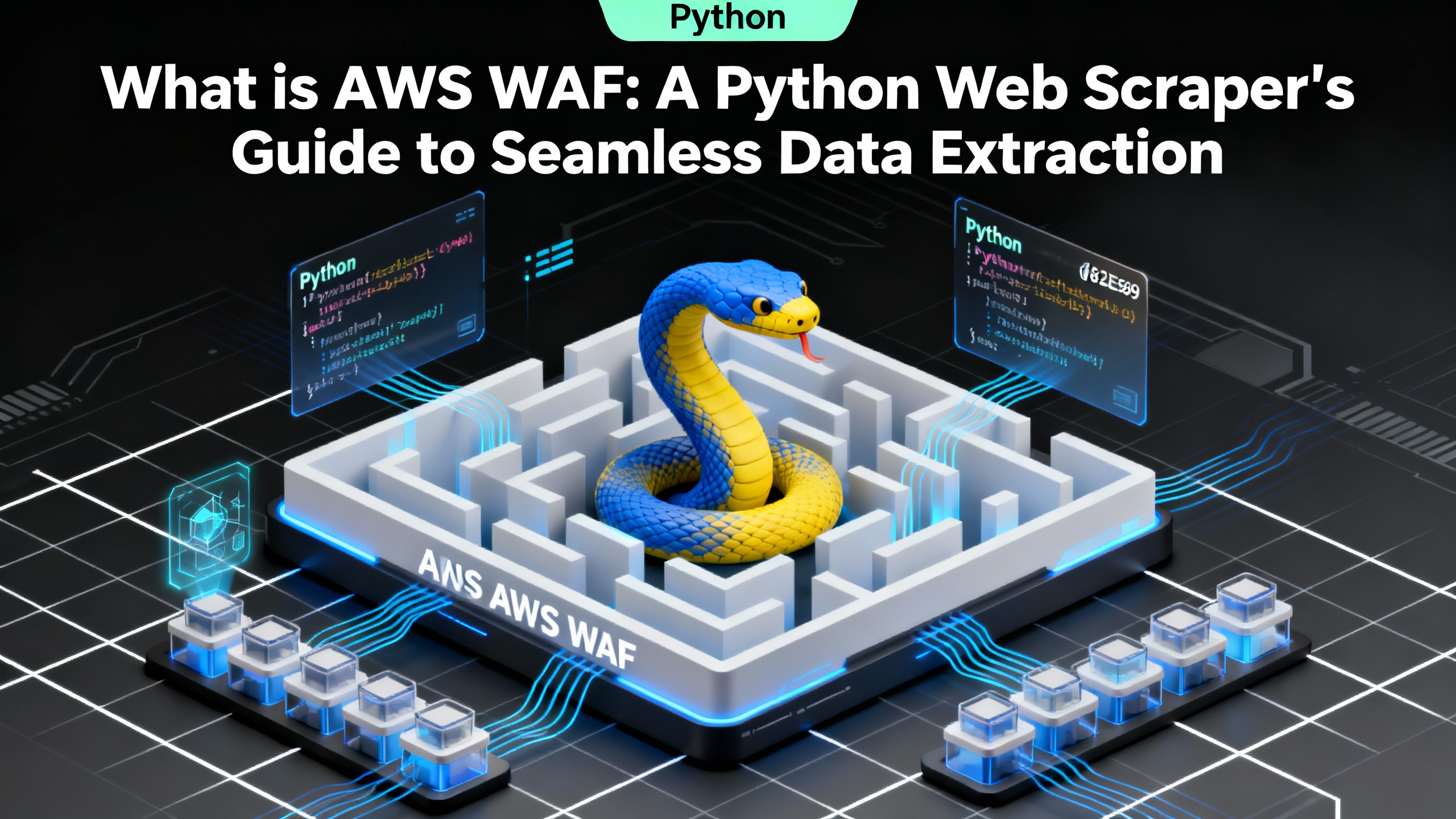
What is AWS WAF: A Python Web Scraper's Guide to Seamless Data Extraction
Learn how to effectively solve AWS WAF challenges in web scraping using Python and CapSolver. This comprehensive guide covers token-based and recognition-based solutions, advanced strategies, and code examples fo easy data extraction.

Lucas Mitchell
19-Sep-2025

How to Solve AWS WAF Captcha When Web Scraping: A Compenhensive Guide
Solve AWS WAF Captcha in web scraping with CapSolver. Boost efficiency, solve challenges, and keep data flowing seamlessly.

Lucas Mitchell
17-Sep-2025

How to Solve CAPTCHA with Selenium and Node.js when Scraping
If you’re facing continuous CAPTCHA issues in your scraping efforts, consider using some tools and their advanced technology to ensure you have a reliable solution

Lucas Mitchell
15-Oct-2024
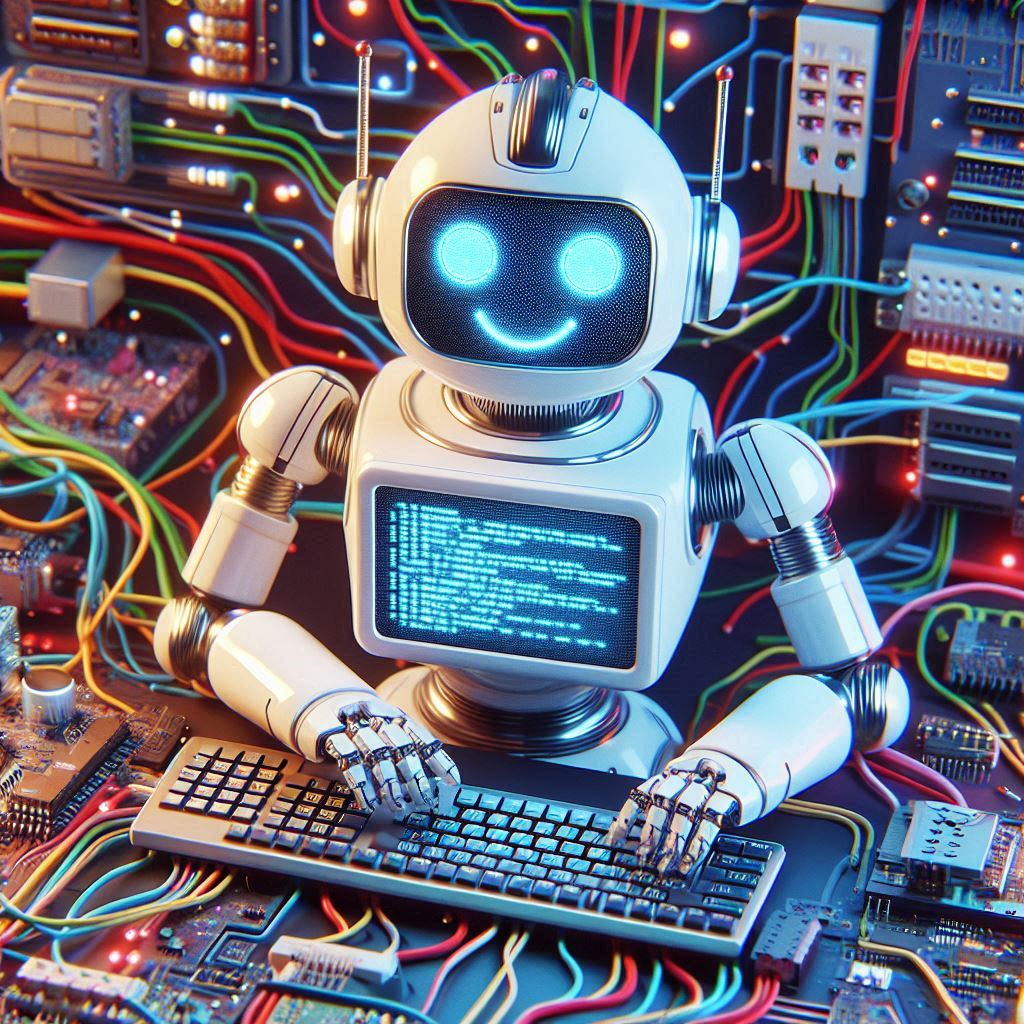
Solving 403 Forbidden Errors When Crawling Websites with Python
Learn how to overcome 403 Forbidden errors when crawling websites with Python. This guide covers IP rotation, user-agent spoofing, request throttling, authentication handling, and using headless browsers to bypass access restrictions and continue web scraping successfully.

Sora Fujimoto
01-Aug-2024